Aadhaar
Check Aadhaar Card Status | Details

The government of India provides you with UIDAI’s status checking service, in which you can Check Aadhaar Card Status quickly. The Status of the Aadhaar Card can be checked online. You can check the status in different ways. The steps to check the status of the Aadhaar Card online is an easy and simple way. The steps to verify the Status of your Aadhaar Card is given below.
- Visit the Official Website of the UIDAI to check the Status of your Aadhaar Card.
- One the bottom right corner of the page you can find the link to Enrolment/Download Aadhaar Card/ Aadhaar Card Update
- After clicking the link, you will be directed to the Aadhaar Kisosk, which displays the number of options with regards to the Aadhaar enrollment as well as the updation and the status checks.
- On this page, you can choose the third option on the left, which is the ‘Check Aadhaar Status.’
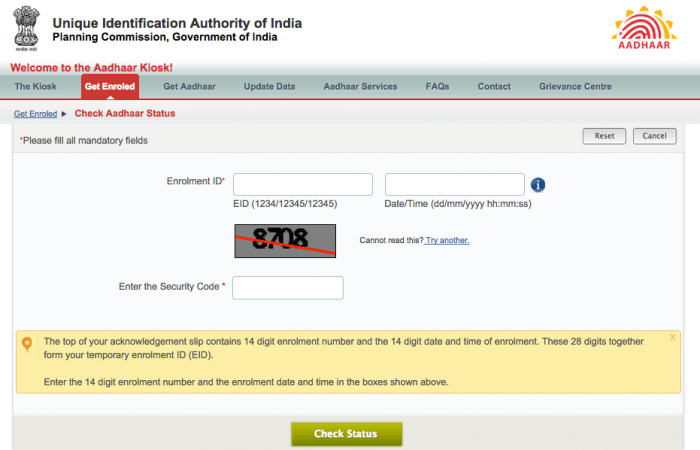
- Then you will be directed to the new page, from there you can check your Status. Just enter the given Enrolment ID in the available space. And then just enter the Date and time in the appropriate text box.
- Then enter the Security Code, which is displayed on the Screen and then click the ‘Check Status’ button at the bottom of the Screen. Then the status of your request will be displayed on your screen.
Aadhar Card Details
You can easily check the details of your Aadhaar Card in no time, without any assistance. However, the steps given below will explain the Aadhar Card Details.
- Before submitting the application for the Aadhaar Card, Just check that you have filled all the details of you correctly.
- Then just check the proofs, and all other attached documents are correct, and the details entered such as Name, Father’s Name, Date of Birth, Gender, Mobile Number, Address are correct and then submit the form

- After receiving the Aadhaar Card, Just check whether the given details are correctly printed on the card because there is a high chance of it being printed wrongly Since it is handled by the government.
- Just check the Photo, and the given address is correct. And then check the spelling of Name, Father’s Name, Date of Birth, Gender, Mobile Number is correct. If any of the details are wrong, You can correct it by Reding this Article Aadhaar Card Corrections.
Topics:
Download Aadhaar Card by Number, DOB, Name, E-Download
Aadhaar Card Online Registration, Format and Apply Online
Aadhaar Card Corrections, Name, Photo, DOB, Mobile Number, Address
Check Aadhaar Card Status and Details
How to Get Aadhaar Card and Aadhaar Card for NRI
Aadhaar Card Update and Add Mobile Number
Link Aadhaar Card To PAN Card, Mobile, Bank
Aadhaar Card lost and How to Get Duplicate Aadhaar Card Online
Aadhaar Card Application Form and Required Documents For Aadhaar
Thanks for Reading.
















