How To
How to Report a Channel on WhatsApp

The newly launched channel feature on WhatsApp is the talk of the town. Even though WhatsApp channels are very helpful in several ways, it also has a few downsides. We may also receive unwanted or spam messages or media files on a channel. For that, WhatsApp provides a built-in option to report the channels that potentially violate their guidelines.
WhatsApp also provides an option to block a particular message on the channel. You can find the report option on both smartphone and web versions.
Note – If you’re interested in creating a channel on WhatsApp, ensure that you’re following the terms and conditions created by Meta.
How to Report a Channel on WhatsApp
The procedure for reporting a WhatsApp channel is common for all platforms.
1. Open WhatsApp and go to the Updates tab. Now, open the channel that you want to report.
2. Open the channel’s information page by tapping on its name.
3. Tap the Report option. Alternatively, tap the three-dotted icon on the channel’s chat page and choose the Report option.
4. Confirm your action by tapping on the Report option.

Note: None of the followers or admin would know that you have reported the channel, and you will remain anonymous.
How to Report an Update on WhatsApp Channel
Instead of blocking the entire channel, you can also report a specific message or file posted on the channel.
1. Open the Updates tab and go to the channel you follow.
2. Move to the message you want to block.
3. Tap and hold on the update you want to report. For PCs, click the Down Arrow icon on specific updates. It will highlight the update.
4. Click the Three–dotted icon in the top right corner and look for the Report option.
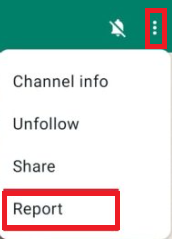
5. On the confirmation screen, tap the Report option.
If you are a follower, you can also check the box to unfollow the WhatsApp channel.
What Happens if You Report a Channel?
Once you report a channel, the WhatsApp team will look into it and take necessary actions like removing the channel’s updates from their servers, suspending a channel, or banning the channel’s admin from their service. However, you will not be notified if the WhatsApp channel you follow is banned or under review.
Frequently Asked Questions
There is no specific count. Usually, it takes multiple reports for WhatsApp to terminate a channel if it violates the Terms of Service.




























