Education
How to Apply GATE Online? Application Form, Exam Fees & Admit Card

GATE Application Form: GATE stands for Graduate Aptitude Test in Engineering, which is the exam conducted for engineers every year. It is one of the national level entrance exams for the admission of Post Graduation in the field of engineering and technology. The candidates who apply for this exam can join in the courses like M.Tech./Ph.D programs in IITs, IISc, IISERs and in some other reputed colleges, with the help of GATE Exam. If you want to appear in this exam first you have to apply for the exam, the application form for this exam will be available only in the reputed GATE Website. The GATE Exam registration can have been done only through GOAPS Portal which stands for GATE Online Application Processing System. Mostly all the educated users will use this page for applying GATE Exam application, with that, they know how to fill this application as well anyway here we offer you some step by step procedure to fill this application in online. Check out below to see How to Apply GATE Online.

How to Apply GATE Online?
How to Apply GATE Online?
GATE Exam Application Online filling instructions are given below in step by step procedure. Once before applying it in online just go through the detail procedure. Before starting filling the GATE Exam Online application, you have to keep all these documents given below because the data and the details in the documents are required when you are applying for the exam.
- Personal details
- Address for Communication
- Eligibility degree details
- College Address
- GATE Papers and Choice of GATE examination cities
- A high-quality image of candidate’s photograph conforming to the requirements specified
- Good quality image of candidate’s signature conforming to the requirements specified
- Scanned copy of the Eligibility Certificate in PDF format
- ID Proof
- Bank Details

How to Apply GATE Online? – GATE Exam Form
Step 1: To register for GATE Exam first you have to open the Login page. If you registered already just provide your registered number or Enrollment ID that provided for you with Password and click the submit. In the case, if you are a new user, you have to create a new account by selecting the New user option.
Step 2: Then the GATE Exam registration window will get appear on the screen. In that page, you have to fil the details like Candidate Name, Email Address, Country, Mobile Number, Password, at last, you enter the Captcha by submitting the form.
Step 3: If once your registration has done at once, you will receive a message on the screen as Thanks for registering. Where you will also receive an SMS to the registered Mobile Number, in that message, you can see the Enrollment ID and OTP that allocated to you.
Step 4: Now you have to select the declaration and click on the button “Start GATE 2018 Application Form“. Once before you fill the application form just go through the Information Broucher and be ready with all the required data and information.
Step 5: Here you can fill your application for GATE, it is a single form, but we explain every individual detail clearly. You have to follow all the procedures that given below.

How to Apply GATE Online?
Apply GATE Online – Exam Details
In this area, you can see the options like, where you can set the GATE Exam Center of yours.
- Please Choose the Paper that you wish to appear in GATE
- Choice of Examination Country
- Choice of Examination City 1
- Choice of Examination City 2
- Choice of Examination City 3
Fill all the required details in the above-mentioned area i.e. the paper and the City and Country. Then to confirm all your data a message will appear on your screen and click continue for further procedures.
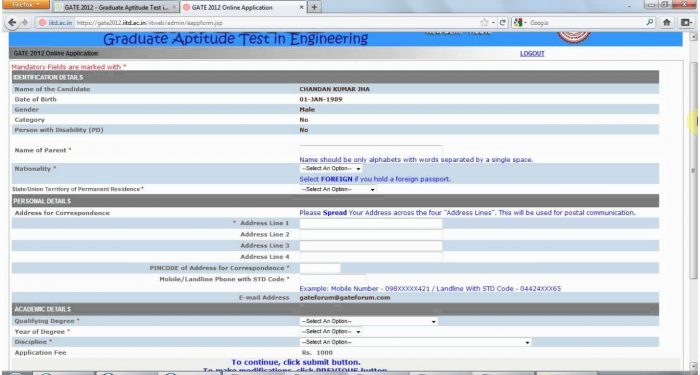
How to Apply GATE Online?
Personal Details
In this section, you have to enter all your personal details for applying GATE. Here you have to provide all the details that given below.
- Enrollment ID
- Name of the Candidate
- E-Mail Address
- Mobile Number
- Date of Birth
- Gender
- Nationality
- Category
- PWD Status
- Dyslexia Candidate if Yes/No
- Country of Permanent Residence
- State/ Union Territory of Permanent Residence
- ID Proof
- ID Proof Number
- Name of the PArent OR Guardian
- Country of Residence of Parents/Guardian
- Mobile Number of Parents.
At the time when you submitting the personal details, you have to enter the OTP that send it to your e-mail and click the OK button. Then the verification of your mobile number will be done at this stage to verify it you will receive the OTP to your Number.
Address Details
If all the personal details have filled now move onto Address details. In the form, you can see the heading Correspondence Address you have to fill the following required details.
- Address Line 1
- Address Line 2 (Optional)
- Address Line 3 (Optional)
- City/ Town
- Pincode/ Zipcode
- Country
- State/Union Territory
Qualification Details
Here you have to fill the qualification details. All your qualification details have to be submitted to the Qualification and Degree section.
- Qualification Degree
Choose qualification degree or the degree pursuing. - The discipline of Qualifying Degree
Choose the Discipline closest to once given - Have you Graduated in the Above Degree?
- Upload the duly signed certified from the Head of the Department/Institute in the given format.
- Year of Qualifying Degree
- Country of College/ University
- State/Union Territory
- If the country is other than India, State/ Union Territory will appear as “Other.”
- City/Town
- PIN Code

GATE Exam Form
Upload Documents
Now in this section, you have to upload the all the originals as a scanned document. The documents that you need to upload are given below
- Upload Photograph
- Upload Signature
- Upload Certificate from the HOD/ Institute
- Upload Category(SC/ST) Certificate
- Upload PwD Certificate
The uploading photo size should be 80*280, and it should be around 5-150 KB size. Signature requires 160*560 and 50-150 KB. If once the image gets uploaded the candidate will be directed to the final submitting of the application form.
GATE Exam Fees
The GATE Exam Fees Details and the payment method are given below, where you can check the entire fees structure for the all other casts and as well as for Abroad candidates. The fee for application has to be paid only through Online, and the steps for paying through online are given below.
Fees for the Centers in India
- Female Candidates – Rs 750/-
- SC – RS 750/-
- ST – RS 750/-
- PwD – RS 750/-
- Other Candidates – RS 1500/-
Frees for Centers in Abroad
- Addis Ababa, Colombo, Dhaka, and Kathmandu – $50
- Dubai and Singapore – $10

GATE Exam Fees
How to Pay Fees in Online
Once after filling all the details of the application, you will move on to the payment section. To pay your application or the Exam fee just follow the step by step procedure that given below.
Step 1: After filling the form click the Save and View Application, then select the option “Submit and Proceed to Payment“.
Step 2: The Payment Gateway will get appear on the screen in that enter your name and the mode of transaction Credit Card, Debit Card or Net Banking. Then you have to enter the amount as per given above.
Step 3: For instance, if you are making your payment through Debit card you have to fill the following details like Card Number, CVV Number, Expiry Date and Holder Name. Then select the Payment option for proceeding the payment.
Step 4: Once if your payment has done you can see your photo on the screen with other details like Enrollment number, Applicant name and Payment details, which is the receipt for your payment.
GATE Admit Card / Hall Ticket
GATE Admit Card is used as an entry pass for the person who was writing the GATE Exam, without this, you cannot appear for the exam. Here we offer you some tutorials to download the GATE Hall Ticket. With the Hall Ticket, you have to carry any of your valid ID proof. Just follows the Step by Step procedures to get the Admit Card for your exam.

GATE Admit Card / Hall Ticket
Step 1: First Go to the Official Website of the GATE to get the Admit Card/ Hall Ticket.
Step 2: If once you click the portal, it will take you to another page, where you have to fill all your details.
Step 3: Here you have to enter the details like Enter your Roll Number, Date of Birth, Registration Number, and Password
Step 4: If all the details have entered Click on Submit Button.
Step 5: The Admit Card for your GATE Exam will get appear on the Screen
Step 6: Then Click the Download button to get the hall ticket.
Topics:
Thank you for reading the post.


























